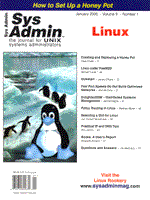
Sidebar 1: Configuration OptionsOrdering of these options is important. lang -- Use this to set the language setting for the machine. This is the two letter ISO language code, such as “en” for English, “de” for German, “fr” for French, and so forth. (For example: lang en.) network -- This is used to set up the networking of the machine. This parameter is optional, and if it's omitted, the machine will be set up for standalone operation. An example is: network --bootproto static --ip 192.168.1.10 --netmask 255.255.255.0 --gateway 192.168.1.1 --nameserver 192.168.1.33 (Note that you can only set one name server in this section, use the post-install to set up more.) {nfs|cdrom|url|harddrive} -- This defines the install media. nfs for an NFS volume, CD-ROM for a local cdrom drive, url for http or ftp installs, and harddrive for installing from another local partition. Examples: nfs --server foo.localdomain --dir /path/to/RH/image cdrom url --url http://www.localdomain/path/to/RH harddrive --partition /dev/hda2 --dir /path/to/RH
{device|noprobe} -- These options help the install find devices in the machine or tell it to not probe for things. If you use the noprobe option, you must list all of your hardware or Linux will not see it. device ethernet 3c509 --opts "io=0x330, irq=7" keyboard -- Simply sets the keyboard type: keyboard us zerombr -- This field takes two options, yes or no. If you set it to yes, it will clear the master boot record of the drive. This is only helpful if you are installing on a new drive and want to clear out the partition table and create a new one. If you already have a partition table and are just planning to create new partitions, say no. clearpart -- This also takes two options: --linux and --all. It completely deletes the Linux or all of the partitions depending on which option you use. This is useful for deleteing old installations or other OS partitions to make room for the new install. part -- The prototype for this command is: part <mntpt> --size <size in megs> [--grow] [--maxsize <size in megs>]. These lines get fed into disk druid, and it creates partitions in the available space. If you set at least one partition to --grow, it will use at least --size but no more than --maxsize as disk space permits. {install|upgrade} -- Use these to indicate whether you are installing a new machine or upgrading an existing system. mouse -- Options for this can be found from running: mouseconfig -- help on an existing Red Hat machine. One example would be: mouse -- kickstart generic3ps/2. timezone -- This sets the timezone that the machine will live in. The valid options can be found by running /usr/sbin/timeconfig on an exising Red Hat machine. |