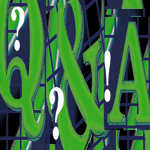 Questions
and Answers Questions
and Answers
Amy Rich
Q I'm running MIMEDefang with SpamAssassin
and sendmail 8.12.6. I've noticed that there are always a number
of MIMEDefang processes running, generally one for each sendmail
process. Each of these sendmail processes was handling a piece of
email from a domain listed as a spammer in /etc/mail/access. Shouldn't
these connections have been rejected altogether instead of firing
off a MIMEDefang process? If it's not this way by default, can I
change it so that so many processes don't get spawned?
A Depending on when the check occurs,
your MIMEDefang milter might still be invoked at connection time.
If you blacklist a sender, for example, the milter is still invoked
at connection and HELO time. Sendmail doesn't know to reject the
sender until "MAIL FROM:". These processes shouldn't be taking up
much in the way of resources beyond those needed to spawn the process
itself. If your machine is being swamped by this, you may want to
take a look at the mimedefang-multiplexor. The multiplexor only
spawns a new process when it actually has data to pass to it.
Q We want users on our Solaris 8
machine, sheridan, to be able to chown their files to other
users on the same machine. We ran into a problem doing this, and
found information saying that we needed to set rstchown to
0 in /etc/system. We did this on sheridan, and things seemed
to be working great on the filesystems that are automounted locally.
However, we're having issues again trying to make this work on files
that are automounted from another Solaris 8 machine, sinclair. We've
made sure that sinclair is exporting this filesystem rw,suid and
that sheridan is mounting it as such. We tested the local and NFS-mounted
files with the exact same users, groups, and file and directory
permissions. No dice. Is it impossible to have this work over NFS,
or do we need to export the files differently?
A If you're trying to have users
chown their files over to other users on an NFS share, then
the machine exporting the share must also have rstchown set
to 0 in /etc/system. The check happens on the machine that
the filesystem is local to, not where it happens to be mounted.
Q We are setting up a Veritas VCS
cluster system with Sybase with an application layered on top. How
do I disable Sybase cron jobs on the inactive system and failover
cron to the standby server when Sybase and the application get failed
over? I want to make sure that the cron jobs are only available
and running on the active server, so there is no corruption.
A Sybase cron jobs check for the
existence of the script or Sybase processes and abort if they're
not found. You can use this to your advantage by storing the cron
jobs in files on the local disk on the active machine in your cluster.
If the file doesn't exist, it knows it's not on the active server
and the cron job won't run.
Q I'm being annoyed by a spammer
using 216.39.112.0/20. It's more than a class C-sized space, but
not an entire class B-sized space. Is there a way to block IPs at
the CIDR level in the sendmail access list, or do I have to list
all 16 of the class C-sized spaces by hand?
A There is no way to actually put
CIDR blocks directly into your access map, since it would cause
a great deal of overhead in the sendmail lookup code. The lookup
code runs for all lookups, not just those in your CIDR block,
so you'd see a significant performance hit. You can, however, use
the cidrexpand Perl script located in the sendmail contrib
directory to generate the entries you need on the fly. In your /etc/mail/access
file, place the following CIDR entry along with any other access
statements you currently use:
216.39.112.0/20
Instead of rebuilding your access map with:
makemap hash access < access
Rebuild your access map with:
cidrexpand < /etc/mail/access | makemap hash /etc/mail/access
To save yourself some time, modify /etc/mail/Makefile to run
the cidrexpand command. Also check to see whether your init
script is running makemap at boot time, and modify that as
well.
Q I've done a default install of
Apache fresh out of the box. When I start Apache with apachectl
start, it displays the following error:
/usr/local/bin/apachectl[62]: sin: 0403-009 number incorrect for this command
Line 57 of apachectl is just:
$ULIMIT_MAX_FILES
I'm not sure why this is failing. The same install works on a similar
machine that I have.
A I've seen other people claim
to have this issue with non-English locales on AIX. Are you perhaps
running a non-English locale, but you just translated the message
for the question? The reason it fails on a non-English version of
AIX because of an issue with ulimit.
You'll see the following command defined for ULIMIT_MAX_FILES
on various systems:
ULIMIT_MAX_FILES="ulimit -S -n 'ulimit -H -n'"
This first runs ulimit -H -n to discover the hard limit for
number of file descriptors. Then ulimit -S -n is run with the
discovered hard limit as an argument. This sets the soft limit for
the number of file descriptors as high as possible. If the hard limit
is unlimited, AIX will translate the word "ulimited" to the local
language. However, AIX will not accept a translated "ulimited" as
the parameter to "ulimit -S -n".
Q I'm trying to compile some software
on Solaris 8. The software needs to link against BerkeleyDB, but
it's not finding the libraries when it goes to link. I'm fairly
certain that this is because BerkeleyDB puts things in the awful
and non-standard place of /usr/local/BerkeleyDB. Can I globally
change my LD_LIBRARY_PATH so I can easily compile this and other
software with BerkeleyDB?
A In Solaris 8 and up, there's
a program called crle (configure runtime linking environment).
Without any arguments, it displays the current config file contents.
You can add a directory to the linking environment by using the
-l switch to crle. For example, if you run crle
on a system that has only the defaults, you'll see:
Default configuration file (/var/ld/ld.config) not found
Default Library Path (ELF): /usr/lib (system default)
Trusted Directories (ELF): /usr/lib/secure (system default)
If you want to add /usr/local/BerkeleyDB/lib, for example,
you would run:
crle -l /usr/lib:/usr/local/BerkeleyDB/lib
This creates the default config file, /var/ld/ld.config, and
explicitly states which libraries should be in the default search
path. Be sure to always include /usr/lib, or you'll definitely
have issues. If you now run just crle again, you'll see the
output:
Configuration file [3]: /var/ld/ld.config
Default Library Path (ELF): /usr/lib:/usr/local/BerkeleyDB/lib
Trusted Directories (ELF): /usr/lib/secure (system default)
Command line:
crle -c /var/ld/ld.config -l /usr/lib:/usr/local/lib
Q I'm looking for a way to do secure
file service between my Linux machine and another one that's at a
different site. Any suggestions?
A You might want to take a look
at LUFS, a hybrid userspace Linux filesystem framework, at:
http://sourceforge.net/projects/lufs
It consists of a kernel module and a userspace daemon. They've used
the OpenSSH infrastructure to develop SSHFS, and they have other interesting
userspace layers in the works, such as socketfs, httpfs, webdavfs,
and freenetfs. LUFS is currently in beta, but it looks pretty active
and seems to have a lot of potential.
Q I am using procmail on
Red Hat 7.0 and experiencing some issues with one of my recipes.
My intent was to save a copy of the message and send back a reply
to the sender with a subject and body indicating that the mail was
rejected. I've tried the following rule:
:0H
* ^Subject.*(test spam)
{
:0
spam
:0:formail4.lock
| (formail -rt -I"Subject: We do not accept spam." \
-A"From: [email protected]" \
-A"Reply-To: [email protected]" \
-A"X-Loop: [email protected]" ;\
cat /etc/mail/spamreply ) \
| /usr/sbin/sendmail -t -N never -R hdrs || true
}
A copy of the message is saved in the spam folder, but the bounce
is never sent back to the sender. I thought that you could use procmail
to do multiple things to one message.
A You can use procmail to
perform as many delivery actions as you want. What you're missing
is the c flag to let procmail know that you're going
to keep a copy for the next action. From the procmailrc man page:
c Generate a carbon copy of this mail. This only makes
sense on delivering recipes. The only non-delivering recipe this
flag has an effect on is on a nesting block, in order to generate
a carbon copy this will clone the running procmail process
(lockfiles will not be inherited), whereby the clone will proceed
as usual and the parent will jump across the block.
You don't need to explicitly name your lockfile in the second
delivery recipe. You will want to place another colon after the
c so that you have a lockfile for writing to your local mail
spool, though. Your block should look like:
:0H
* ^Subject.*(test spam)
{
:0c:
spam
:0:
| (formail -rt -I"Subject: We do not accept spam." \
-A"From: [email protected]" \
-A"Reply-To: [email protected]" \
-A"X-Loop: [email protected]" ;\
cat /etc/mail/spamreply ) \
| /usr/sbin/sendmail -t -N never -R hdrs || true
}
Q I'm writing a script in Perl 5.8.0
that reads in files with Latin1 characters in them. I do not want
Perl to convert these characters to the default locale that the OS
ships with. I don't want the users to have to change their LANG to
C to make this script work correctly. My script should just treat
the contents of these files as simple bytes with no interpretation.
I've tried all kinds of variants of use bytes, calling
setlocale, and setting $ENV{LANG} within the program,
and nothing seems to work. Here's an example of the problem area
of the script:
#!/usr/local/bin/perl5.8.0 -w
use strict;
use bytes;
sub readwrite {
local *TFILE;
open (TFILE, "<testfile") || die;
while (<TFILE>) {
print "<< $_";
}
close TFILE;
}
readwrite();
1;
The file testfile includes alphanumerics, and one with a letter with
a grave accent. When I run the above script, it converts the output.
A You need to use binmode
to set the mode of the file you're reading to :bytes, and
you also need to set the mode of STDOUT to either :bytes
or :utf8, or whatever your xterm (or other) will understand.
If you don't explicitly state what the mode of STDOUT should
be, it will inherit the system default. Try this as your subroutine:
sub readwrite {
local *TFILE;
open (TFILE, "<testfile") || die;
binmode(TFILE, ":bytes");
binmode(STDOUT, ":bytes");
while (<TFILE>) {
print "<< $_";
}
close TFILE;
}
Q I have a few V880 Solaris 8 boxes
where Oracle mysteriously gets reniced to -20. Sometimes, there are
a bunch of long running, intensive jobs that nearly kill the active
machine. Is something doing this automatically, or do I need to try
and track down the users who are upping the priority of their jobs?
Perhaps there's an Oracle setting I can tweak? I haven't been able
to find any documentation on this phenomenon.
A You mention "the active machine".
I would bet that you are running Veritas Cluster on your Suns. VCS
is known to have this behavior. It starts all agents and subprocesses
at the highest possible priority. Changing the ScriptPriority
in the VCS resource settings modifies the nice level of the "online"
and other scripts, which becomes inherited by the Oracle processes
themselves. The range for the ScriptPriority on Solaris is
from -60 to 60. Assuming you're running a TS (timeshare) process
rather than a RT (realtime) process, a priority of 0 maps to the
standard user nice level of 0.
Amy Rich, president of the Boston-based Oceanwave Consulting,
Inc. (http://www.oceanwave.com), has been a UNIX systems
administrator for more than five years. She received a BSCS at Worcester
Polytechnic Institute, and can be reached at: [email protected].
| 
