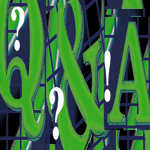 Questions
and Answers Questions
and Answers
Amy Rich
Greg Shapiro sends in the following suggestion about running named
as a non-root user (from the May issue: http://www.samag.com/documents/s=7933/sam0305j/0305j.htm):
Greg writes: You advised the reader to change the permissions
of /etc/namedb to bind. The problem with doing so is that
if a vulnerability is found and an attacker can break into the bind
account, they will be able to overwrite all of the files in /etc/namedb,
including your configuration file and master zones. A better way
of managing that is to create a separate directory for slave zones
and only have that directory owned by bind.
For example, in /etc/namedb/named.conf:
options
{
...
directory "/etc/namedb";
dump-file "stats/named_dump.db";
memstatistics-file "stats/named.memstats"; // BIND 8 only
pid-file "stats/named.pid";
statistics-file "stats/named.stats";
...
};
zone "example.com"
{
type slave;
file "slave/example.com"; // Note the slave/ subdirectory
masters
{
192.168.26.10; // ns.example.com
};
};
Then you can:
mkdir /etc/namedb/stats /etc/namedb/slave
chown root:wheel /etc/namedb
chown bind:bind /etc/namedb/stats /etc/namedb/slave
Q I'd like to have sendmail use
multiple virtual user tables located in two different directories
(it has to do with the way files are arranged on one of our mail servers).
Is there a directive I can use in my cf file to facilitate this?
A If you can, you're much
better off combining all of your virtualuser tables into one file
before you pass them to makemap:
cat /full/path/to/virtuser1 /full/path/to/virtuser2 \
/full/path/to/virtuserN | makemap hash /etc/mail/virtusertable
Having one unified database table means that an address only needs
to be looked up once. If you must have separate database tables, you
can use a sequence map, but it's possible that an address may
be looked up once for each database table that you have. Fewer tables
are better if you choose this route.
From the sendmail operations manual (doc/op/op.me):
sequence The arguments on the 'K' line are a list of
maps; the resulting map searches the argument maps in order until
it finds a match for the indicated key. For example, if the key
definition is:
Kmap1 ...
Kmap2 ...
Kseqmap sequence map1 map2
then a lookup against "seqmap" first does a lookup in
map1. If that is found, it returns immediately. Otherwise, the same
key is used for map2.
With sendmail 8.10 and greater, you can specify the following
in your mc file:
LOCAL_CONFIG
Kvirtuser0 hash /etc/mail/virtusertable
Kvirtuser1 hash /full/path/to/second/virtusertable
FEATURE('virtusertable', 'sequence virtuser0 virtuser1')
Q Do you know if there is a way to disable
reverse DNS lookups (IP addresses to hostname mapping) in BIND? I
am running a BIND 9 caching-only name server, and I want it to try
to find the answers for name to IP address lookups, but any reverse
lookup attempt should be suppressed (e.g., by always returning information
to the asking application that the mapping could not be found). Is
that possible?
A I'm not certain why you'd
want to accomplish this, since it has the potential to break a good
many things. You can do this by specifying your own top-level zone
files. Be sure that these entries are ONLY handing out information
to your own machines, and not any others. Put the following in named.conf.
If you're only using IPv4, you don't need the latter two
entries:
zone "in-addr.arpa" {
type master;
file "blackhole";
notify no;
};
zone "ip6.arpa" {
type master;
file "blackhole";
notify no;
};
zone "ip6.int" {
type master;
file "blackhole";
notify no;
};
The zone file blackhole would contain the following:
$TTL 6H
@ IN SOA your.primary.server. contact-address.your.domain. (
2002012004 ; serial
1D ; refresh
2H ; retry
1W ; expiry
2D ) ; minimum
@ IN NS your.primary.server.
Q I have a Solaris 9 server that's
running X. How do I restrict port 6000 to just localhost? I want local
users to be able to use X but, because of security concerns, I don't
want remote users to have direct access to port 6000.
A Local users won't be using
TCP/IP to connect to the X server, so you can restrict TCP/IP connections
to port 6000. "What's New in the Solaris 9 Operating Environment",
found at:
http://docs.sun.com/db/doc/806-5202/6je7shk4c?a=view
says the following:
New options enable system administrators to control which
transport methods are used by the Solaris X server. Administrators
who need to secure a host can now disable remote TCP connections
directly to the Xserver, while allowing encrypted connections to
be tunneled through Secure Shell. See the description of the
-nolisten option in the Xserver(1) man page for further details.
The man page for Xserver(1) contains:
-nolisten trans-type
Disable a transport type. For example, TCP/IP connections
can be disabled with -nolisten tcp
Q I have a color HP postscript printer
that's capable of doing landscape output. I already have a standard
portrait jobs, but I want to set up a queue to exclusively do landscape
jobs. I want to just be able to specify this alternate queue instead
of having to specify the landscape option every time I print. There
should be an easy to set this up, but I'm not sure what it is.
A Using HP's hppi software,
create a queue that's identical to your existing queue in all
but name. Let's say that your existing queue for portrait jobs
is called lp1. You could name this new queue lp1l (the trailing
l for landscape). Make sure you stop lpsched with the command:
/usr/sbin/lpshut
Hand edit the text file /etc/lp/printers/lp1l/configuration and change
the line:
Options:
to:
Options: landscape
The option keywords that you put on the "Options:" line
are the ones that you would normally put on the lp command line after
-o. If you already have some options specified in your configuration
file, you can add a command and then the landscape directive. The
following will print 12 characters per inch, landscape, for example:
Options: 12,landscape
For the various options you can use, take a look at the appropriate
man page under /opt/hpnpl/man/man1/. (You may wind up using ledger
instead of landscape depending on your printer type.)
Finally, restart lpsched:
/etc/init.d/lp start
Q I'm fairly new to FreeBSD and
am having some trouble getting my machine to stay up. I've been
playing around with the machine a lot recently, and have had it freeze
(my own fault) so that I had to power cycle it. I've mucked around
with fstab, but I didn't touch the data in /usr (ad2s3f).
Now when I boot FreeBSD, it gives me this error after less than
a minute of uptime:
mode = 041777, inum = 7301, fs = /usr panic: ffs_valloc: dup alloc
syncing disks, buffers remaining. panic:bdwrite buffer is not busy
Uptime: 23s
Terminate ACPI
Automatic reboot in 15 seconds - press a key on the console to abort
Press a key on the console to abort or switch off the system now
With so little uptime, I don't have time to modify /etc/fstab
or run fsck. How I can fix this? I don't want to have to reinstall
everything from scratch now that I finally have the machine just the
way I want it.
A My first suggestion would be
to try and boot single user, since the corruption is on the /usr
filesystem. Hit a key during the 10-second countdown before FreeBSD
boots. Boot single user by typing:
boot -s
When asked for a shell, just hit enter to accept the default sh. At
this point, you should have access to /sbin/fsck (statically linked).
I'd suggest fscking each filesystem, since you've been crashing
and power cycling this system a lot. This should fix the bad file
in /usr. If not, you can always try selecting the fixit option while
booting from floppy. See:
http://www.freebsd.org/relnotes/4-STABLE/installation/i386/trouble.html
for more details on creating/using boot floppies and fixit disks.
Before you fix things, you also may want to use find to
determine what the problem file is:
find /usr -inum 7301 -print
Q Is it possible to use wildcards in
the /etc/mail/access? I've got spam coming in from emailoffers#.biz
where # is 1-200. I thought they might just all be coming from the
same IP or IP range, so I was going to block them that way, but that
doesn't appear to be the case. I want to block these idiots without
adding 200 entries to my access file, though.
A You can't use wildcard with
access_db, but 200 entries really isn't that many. It's
trivial to generate these entries with a short shell script. If
you don't want to populate your access file that way (perhaps
they keep adding more hosts, and you just want to catch them ALL
and not worry about it again), you can instead use a regex map.
From the sendmail README file:
The regex map can be used to see if an address matches a certain
regular expression. For example, all-numerics local parts are common
spam addresses, so "^[0-9]+$" would match this. By using
such a map in a check_* rule-set, you can block a certain range
of addresses that would otherwise be considered valid.
And from cf/README:
If you wish to include your own checks, you can put your checks
in the rulesets Local_check_relay, Local_check_mail, and Local_check_rcpt.
For example, if you wanted to block senders with all numeric usernames
(e.g., [email protected]), you would use Local_check_mail and the
regex map:
LOCAL_CONFIG
Kallnumbers regex -a@MATCH ^[0-9]+$
LOCAL_RULESETS
SLocal_check_mail
# check address against various regex checks
R$* $: $>Parse0 $>3 $1
R$+ < @ bigisp.com. > $* $: $(allnumbers $1 $)
R@MATCH $#error $: 553 Header Error
So, you could write the following additions to your mc file:
LOCAL_CONFIG
Kcheckaddress regex -a@MATCH emailoffers.*\.biz
LOCAL_RULESETS
SLocal_check_mail
R$* $: $>Parse0 $>3 $1
R$+ $: $* $| $(checkaddress $1 $)
R@MATCH $#error $: "553 Rejected mail from emailoffers"
Q My ISP's news server runs Typhoon
v1.2.3 and has been generating lots of duplicate articles recently.
These duplicates have the exact same body and message-id, and differ
only in the Path: and Xref: headers. Is this a known problem with
Typhoon, or does my ISP have something misconfigured?
A I'm not overly familiar
with the guts of Typhoon, but if you're seeing messages with
the same Message-Id but different Xref headers, your ISP may have
issues with their history file. The history file is what keeps track
of the Message-Id numbers to prevent duplicates and to allow lookup
of articles by Message-Id. I would speculate that the history file
is corrupted or that your ISP sys admins have configured the size
of the history file to be too small.
Q Our workplace has a number of
scripts that they want to convert into binary executables. Is there
some utility to do this?
A Really this depends on what shell
you're using to write your scripts, and exactly what you're
trying to accomplish by turning them into "binaries."
If you've got Bourne or Korn shell, and you don't mind
paying a rather hefty two-year license for a commercial product,
then take a look at SHELL-LOCK:
http://www.cactus.com/products/cactus/shell-lock.html
If you've just got Bourne shell code and you want to output C
code that you can compile, take a look at CCsh:
http://www.comeaucomputing.com/tryccsh/
This still has the benefit of actually obfuscating the code, if that's
your end goal.
If you're writing ksh93 code, then you can use shcomp, which
comes with the ksh93 distribution at:
http://www.research.att.com/sw/download/
The output of shcomp is an intermediate, machine-independent file
that is recognized by ksh93 via the magic number. This isn't
really compiled, per se, but it may still work for your circumstances.
The man page for shcomp is at:
http://www.research.att.com/~gsf/man/man1/shcomp.html
There's also a a program called shc:
http://www.datsi.fi.upm.es/~frosal/frosal.html
that chunks up your shell code and feeds it through argv.
Q I'm using OpenSSH 3.5p1 on
a FreeBSD machine and connecting to an AIX machine acting as a gateway
and running the same version of OpenSSH. I want to telnet to an
internal AIX machine and run applications, making sure that my display
is set to my FreeBSD machine. Essentially, I want to do the following:
ssh -X gateway
telnet endhost
xclock
How do I need to set up my DISPLAY on endhost to make the ssh tunnel
of X work?
A First, you need to configure
sshd to allow non-loopback connections by putting the following
in your sshd_config file and restarting or HUPing sshd:
X11UseLocalhost no
Once you've made this change, you can use xauth to determine
what your MIT-MAGIC-COOKIE is on the gateway, so that you can make
connections from the endpoint. Starting from your FreeBSD machine:
ssh -X gateway
echo $DISPLAY
This should give you output of:
gateway:10
Then determine the MIT-MAGIC-COOKIE:
xauth list $DISPLAY
which should output:
gateway:10 MIT-MAGIC-COOKIE-1 <some string>
Now you can telnet to the endhost and set the display and add authorization
to talk to the X server:
telnet endpoint
setenv DISPLAY gateway:10
xauth add gateway:10 MIT-MAGIC-COOKIE-1 <some string>
You should now be able to start whatever X applications you want.
If you have the option to use ssh inside the gateway, ssh will
transparently set up the display for you so that you don't
have to do the above steps.
Amy Rich, president of the Boston-based Oceanwave Consulting,
Inc. (http://www.oceanwave.com), has been a UNIX systems
administrator for more than 10 years. She received a BSCS at Worcester
Polytechnic Institute, and can be reached at: [email protected].
| 
