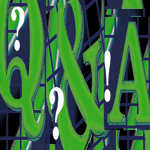 Questions
and Answers Questions
and Answers
Amy Rich
Q The sendmail documentation seems
very incomplete in explaining the difference between an MSP and
an MSA. Can you tell me what these are (besides just expanding the
abbreviations)?
A A bit of history will probably
best help explain what an MSA (mail submission agent) actually is.
SMTP was originally designed as a way to route and deliver complete
mail messages between machines. Mail transfer agents (MTAs) were
meant to handle SMTP transactions and not meant to modify the message
beyond adding a few headers. Because many mail user agents (MUAs)
like Outlook, Netscape, and others try to inject mail directly to
the MTA, it now has to examine the message and possibly perform
header and body modifications. The "program" that modifies
the message is now known as the MSA. In sendmail, the MTA and the
MSA are part of the same binary (sendmail). The MTA runs on port
25 while the MSA generally runs on port 587. For more detailed information
about the MSA protocol, see RFC 2476:
http://www.faqs.org/rfcs/rfc2476.html
Confusingly, the sendmail binary once again does double duty as the
MSP (mail submission program) binary. When called as an MSP, sendmail
reads the configuration file submit.cf instead of the configuration
file sendmail.cf. The MSP evolved from the security-motivated desire
to remove the SUID bit from the sendmail binary. Instead of needing
to be root to write to /var/spool/mqueue, the sendmail binary is now
SGID smmsp, and the local clientmqueue directory (/var/spool/clientmqueue
by default) is owned by the smmsp user and group. The MSP is invoked
by programs or users on the local machine in order to inject email
to this local queue directory. The MSP does not run as a daemon and
cannot accept connections from remote machines, unlike the MTA and
MSA.
Q I'm trying to use the shell
command join. It has an option (-t), which accepts
a character as field delimiter. I'd like the data to be tab
delimited, but my shell interprets the tab key as file completion.
I tried the following ways to specify a tab on the command line:
join -t '\t' file1 file2
join -t 'echo '\t'' file1 file2
These don't seem to work here, even though I've had success
with this syntax using other shell commands. How do you specify the
tab character?
A It sounds like your version of
join (you don't mention your OS) does not use \t to
represent a tab character. I suggest you output the tab character
by using the terminal's lnext key followed by the tab
key. To find out what your lnext key is mapped to, use stty
-a (generally it's control-v, as shown in the output below):
stty -a
speed 38400 baud; 56 rows; 80 columns;
lflags: icanon isig iexten echo echoe echok echoke -echonl echoctl
-echoprt -altwerase -noflsh -tostop -flusho pendin -nokerninfo
-extproc
iflags: -istrip icrnl -inlcr -igncr ixon -ixoff ixany imaxbel -ignbrk
brkint -inpck -ignpar -parmrk
oflags: opost onlcr -ocrnl -oxtabs -onocr -onlret
cflags: cread cs8 -parenb -parodd hupcl -clocal -cstopb -crtscts -dsrflow
-dtrflow -mdmbuf
cchars: discard = ^O; dsusp = <undef>; eof = ^D; eol = <undef>;
eol2 = <undef>; erase = ^H; erase2 = ^H; intr = ^C; kill = ^U;
lnext = ^V; min = 1; quit = ^\; reprint = ^R; start = ^Q;
status = ^T; stop = ^S; susp = ^Z; time = 0; werase = ^W;
So you'd get the embedded tab by doing:
join -t'^V<tab>' file1 file2
If you want a portable method for a script, you can also use tr
to set a variable called TAB and then use that as the argument to
join -t:
TAB=$(echo x|tr x '\9')
join -t"${TAB}" file1 file2
Q I am running BIND 9.2.2 on a Linux
machine. I would like to know how to restrict forwarding only to those
servers explicitly listed as forwarders. I don't want my server
querying the root servers if its forwarders cannot resolve a name.
A You need to specify "forward
only" in the options section of your named.conf file, and then
specify your forwarders:
options {
forward only;
forwarders { ip1; ip2; ip3; };
}
Q I've been trying to get mod_rewite
to work with my Apache 1.3.27 setup without much success. I have the
following .htaccess file in the root of my document tree:
RewriteEngine On
RewriteBase /
RewriteRule ^(.*)$ info.php?s=$1
The last rule is supposed to send all requests to the info.php script.
http://www.my.domain/root/dir2/dir3/ should be rewritten as
http://www.my.domain/info.php?s=root/dir2/dir3, for example.
But instead, I get:
http://www.my.domain/info.php?s=info.php
I've read http://httpd.apache.org/docs/mod/mod_rewrite.html
and I think I have things right, but obviously I've munged the
rewrite rule somehow. I'm not sure what the correct syntax is
or why mine fails. Can you help me with the right syntax?
A Your syntax is indeed incorrect.
You need to specify the full path (relative to your docroot) to
info.php in your RewriteRule. Making sure that /full/path/to matches
whatever is right for your system, change your rule to:
RewriteRule ^(.*)$ /full/path/to/info.php?s=$1
In your case, it looks like you want:
RewriteRule ^(.*)$ /info.php?s=$1
Set the the RewriteLogLevel to 9 in httpd.conf for more log information
to show why this is necessary:
RewriteLog "/tmp/rewrite.log"
RewriteLogLevel 9
Without the full path to info.php, you'll see:
<client IP> - - [05/May/2003:17:17:38 -0400]
[www.my.domain/sid#8162160][rid#815c038/initial] (2)
init rewrite engine with requested uri /foo
<client IP> - - [05/May/2003:17:17:38 -0400]
[www.my.domain/sid#8162160][rid#815c038/initial] (3)
applying pattern '^(.*)$' to uri '/foo'
<client IP> - - [05/May/2003:17:17:38 -0400]
[www.my.domain/sid#8162160][rid#815c038/initial] (2)
rewrite /foo -> /info.php?s=/foo
<client IP> - - [05/May/2003:17:17:38 -0400]
[www.my.domain/sid#8162160][rid#815c038/initial] (3)
split uri=/info.php?s=/foo -> uri=/info.php, args=s=/foo
<client IP> - - [05/May/2003:17:17:38 -0400]
[www.my.domain/sid#8162160][rid#815c038/initial] (2)
local path result: /info.php
Contrast that with the rewrite rule changed to use /info.php:
<client IP> - - [05/May/2003:17:17:50 -0400]
[www.my.domain/sid#8162160][rid#815c038/initial] (2)
init rewrite engine with requested uri /bar
<client IP> - - [05/May/2003:17:17:50 -0400]
[www.my.domain/sid#8162160][rid#815c038/initial] (3)
applying pattern '^(.*)$' to uri '/bar'
<client IP> - - [05/May/2003:17:17:50 -0400]
[www.my.domain/sid#8162160][rid#815c038/initial] (2)
rewrite /bar -> /info.php?s=/bar
<client IP> - - [05/May/2003:17:17:50 -0400]
[www.my.domain/sid#8162160][rid#815c038/initial] (3)
split uri=/info.php?s=/bar -> uri=/info.php, args=s=/bar
<client IP> - - [05/May/2003:17:17:50 -0400]
[www.my.domain/sid#8162160][rid#815c038/initial] (2)
local path result: /info.php
<client IP> - - [05/May/2003:17:17:50 -0400]
[www.my.domain/sid#8162160][rid#815c038/initial] (1)
go-ahead with /info.php [OK]
Q I'm writing a new system where
a Perl script processes mail and changes the From: address to bounce-<something>@my.domain,
where <something> is a folder name. I then want to create
a bounce user and have each message directed to the appropriate folder.
For example, bounce-foo will go to the folder foo. This means
that I will need to have sendmail be able to handle user-foo@address-style
entries. How would I accomplish this?
A Since you're writing this
from scratch, I highly recommend using bounce+<something>@my.domain
instead, since sendmail and local delivery agents like cyrus and
procmail have built-in support for user+detail handling. Using sendmail
with procmail or cyrus as the local delivery agent then makes your
task trivial. Take a look at the sendmail features file for more
information:
http://www.sendmail.org/m4/features.html
Q I'm using bash 2.05b.0(8) on
a FreeBSD 4.8-STABLE machine. The commands executed from my .bashrc
(set -o, complete, etc.) are written to my .bash_history. This is
annoying because using the cursor keys to look at entries stored in
the history includes these commands from my .bashrc. I can't
believe that this is common practice, so what am I doing wrong? Here's
my .bashrc:
LOGNAME=$USER
MAIL="/var/mail/$USER"
EDITOR=/usr/local/bin/vim
VISUAL=/usr/local/bin/vim
HISTFILESIZE=1000
HISTSIZE=1000
PAGER=/usr/bin/less
MANPATH=/usr/man:/usr/X11R6/man:/usr/local/man:/usr/share/man
PATH=/sbin:/bin:/usr/sbin:/usr/bin:/usr/games:/usr/local/sbin:/usr/ \
local/bin:/usr/X11R6/bin:/usr/local/bin
export USER SHELL LOGNAME MAIL EDITOR VISUAL HISTFILESIZE HISTSIZE
export PAGER MANPATH PATH
export HOSTNAME='/bin/hostname'
export ARCH='/usr/bin/uname -p'
export OSREV='/usr/bin/uname -r'
export PS1="[\u@\h \w]\\$ "
umask 022
set -o history
set -o notify
set -o vi
set -o noclobber
if [ "${BASH_VERSION%.*}" \> "2.04" ]; then
complete -A shopt shopt
complete -A directory mkdir rmdir
complete -A directory -o default cd
complete -f -o default -X '!*.gz' gunzip
complete -f -o default -X '!*.bz2' bunzip2
complete -f -o default -X '!*.pl' perl perl5
complete -f -o default -X '!*.ps' gs ghostview ps2pdf ps2ascii
complete -f -o default -X '!*.dvi' dvips dvipdf xdvi dviselect dvitype
complete -f -o default -X '!*.pdf' acroread pdf2ps
complete -f -o default -X '!*.+(pdf|ps)' gv
complete -f -o default -X '!*.texi*' makeinfo texi2dvi texi2html texi2pdf
complete -f -o default -X '!*.tex' tex latex slitex
complete -f -o default -X '!*.lyx' lyx
complete -f -o default -X '!*.+(jpg|gif|xpm|png|bmp)' xv gimp
complete -f -o default -X '!*.mp3' mpg123
complete -f -o default -X '!*.ogg' ogg123
fi
A Your problem lies in the fact that
you have set -o history in a sourced file. By default, sourcing
a file turns off history, but you've manually overridden that
behavior. Any commands you run in your .bashrc after that line will
be copied into your .bash_history file. Having that line in your .bashrc
also doesn't do what you want. It only turns on history for the
duration of the sourcing, not for the calling shell. History is on
by default in bash, so if you just remove that line from your .bashrc,
things should work as you expect.
Q I'm running BIND 8.2.3-REL
on Solaris 2.5, and I'm seeing a lot of these error messages
in /var/adm/messages:
Jun 18 11:27:29 myhost named[1302]: denied update from [IP].4126 for "my.domain"
How can I stop these messages from being logged? I have tried turning
off logging this category in my named.conf, but without any success.
Is this a known bug of 8.2.3? Is it fixed in 8.3.4? Here's what
I have in /etc/named.conf:
logging {
category statistics { null; };
category maintenance { null; };
category update { null; };
category lame-servers { null; };
};
options {
datasize default;
stacksize default;
coresize default;
files unlimited;
transfer-format one-answer;
directory "/etc/named";
pid-file "/var/run/named.pid";
interface-interval 0;
listen-on {
127.0.0.1;
192.168.1.1;
};
allow-recursion { 192.168.1.1/24; };
};
zone "0.0.127.IN-ADDR.ARPA" {
type master;
file "local";
};
zone "1.168.192.IN-ADDR.ARPA" {
type master;
file "192.168.1";
allow-transfer {
192.168.1.2;
};
};
zone "my.domain" {
type master;
file "my.domain";
allow-transfer {
192.168.1.2;
};
};
A First, I would strongly recommend
upgrading your version of BIND due to security reasons. The latest
version is 8.4.0. Failed updates are logged to the security category,
which you don't mention in your named.conf. Instead of tossing
all of the security notifications away, you may want to log them to
a different file. If so, you can add the following to your logging
section:
channel securitylog {
file "/var/log/named.security";
severity info;
};
category security { securitylog; };
If you just want to ignore them, you can route them to null, like
you did with your other categories:
category security { null; };
Q I have sendmail running on a Solaris
9 machine. It is configured to use MIMEDefang 2.29 (for virus scanning)
on a remote Linux machine, also running sendmail. Everything works
when I'm just using IPv4 addresses, but when I try to use IPv6
addresses, I get an error:
May 19 00:19:09 linux-box mimedefang[PID]: MIMEDefang: connect[ID]: unknown family 54
May 19 00:19:09 solaris-box sendmail[PID]: [mail.error] <ID>:
milter_read(mimedefang): cmd read returned 0, expecting 5
Sendmail was compiled with the default settings for ENVDEF from the
OS file, so it should have IPv6 support built in. Just in case, though,
here's the file I used:
define('confCC', 'gcc')
define('confLDOPTS_SO', '-G')
define('confBEFORE', 'sysexits.h')
define('confMAPDEF', '-DNDBM -DMAP_REGEX')
define('confENVDEF', '-DSOLARIS=20900 -DNETINET6')
define('confSM_OS_HEADER', 'sm_os_sunos')
define('confLIBS', '-lsocket -lnsl')
define('confMTCCOPTS', '-D_REENTRANT')
define('confMTLDOPTS', '-lpthread')
define('confMBINDIR', '/usr/lib')
define('confEBINDIR', '/usr/lib')
define('confSBINGRP', 'sys')
define('confINSTALL', '${BUILDBIN}/install.sh')
define('confDEPEND_TYPE', 'CC-M')
PUSHDIVERT(3)
sysexits.h:
if [ -r /usr/include/sysexits.h ]; \
then \
ln -s /usr/include/sysexits.h; \
fi
POPDIVERT
I have the following line in the sendmail.mc file on the Solaris machine:
INPUT_MAIL_FILTER('mimedefang', 'S=inet:[email protected], <options>')
DAEMON_OPTIONS('Name=MTA-v6, Family=inet6')
If I take out the DAEMON_OPTIONS line above and replace it with:
DAEMON_OPTIONS('Name=MTA-v4, Family=inet')
things seem to work fine, but I'm no longer using IPv6.
If I comment out the INPUT_MAIL_FILTER but leave the DAEMON_OPTIONS('Name=MTA-v6,
Family=inet6') line in, then mail gets delivered over IPv6,
but it's not running MIMEDefang. Obviously, I don't have
the right sequence of declarations in here, or I've managed
to mess up the compile somehow. Any help would be appreciated.
A Your version of MIMEDefang does
not support IPv6. IPv6 support was added to mimedefang.c's
mfconnect in version 2.31. If you grab a new source distribution,
read the accompanying docs and recompile, you should be able to
use the IPv6 addresses as well as the IPv4 ones. You can get the
latest source from:
http://www.roaringpenguin.com/mimedefang/
Also, you say that you used the OS file to compile sendmail, but that's
not the default (you've removed the NIS information). You should
never edit the OS file directly. Any changes you make should instead
go into devtools/Site/site.config.m4.
Amy Rich, president of the Boston-based Oceanwave Consulting,
Inc. (http://www.oceanwave.com), has been a UNIX systems
administrator for more than 10 years. She received a BSCS at Worcester
Polytechnic Institute, and can be reached at: [email protected].
|

