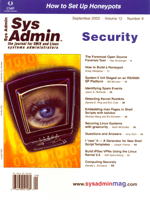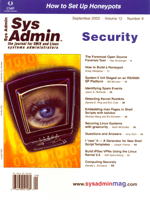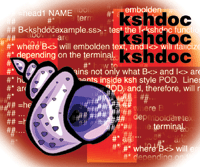 Embedding
man Pages in Shell Scripts with kshdoc Embedding
man Pages in Shell Scripts with kshdoc
Michael Wang and Ed Schaefer
Generally, large programs (such as Solaris, Oracle, Perl, and
ksh) possess big documentation -- books, technical papers, man pages,
etc. However, the shell scripts that we write every day usually
aren't that big, and it's overhead to maintain separate documentation.
Furthermore, shell programmers and administrators are notorious
for not providing documentation. Why not simplify the task? One
method is to maintain online documentation within the code so that
when code does change, documentation updates exist in only one place.
This article presents kshdoc (Listing 1), a Korn shell function
that allows printing documentation embedded within a Korn shell
script.
Perl programmers conveniently embed documentation in Perl scripts
using the POD (plain old documentation) format. The kshdoc function
uses the perldoc utility to process POD-formatted documentation
existing in Korn shell scripts. This article briefly describes a
modified POD format, kshdoc usage using the perldoc and pod2man
utilities, and a thorough kshdoc code review.
POD Format -- ksh Style
The documentation is entered in scripts using the POD format,
preceding each line with "## ", where the space can be omitted for
empty lines. The "## =" signifies the beginning of the POD.
kshdoc supports splitting documentation, so you can include comments
and code in between ksh-style POD format.
Generally, Unix man pages consist of highlighted NAME, SYNOPSIS,
and DESCRIPTION sections:
## =head1 NAME
##
## B<kshdocexample.ss> - test the I<kshdoc function>
##
#* where B<> will embolden text, and I<> will italicize or underline
#* depending on the terminal.
#*
#* The above explains not only what B<> and I<> are, but also shows
#* how to use comments inside ksh style POD. Lines not starting with "##"
#* are not part of modified POD, and, therefore, will not be processed.
#*
## =head1 SYNOPSIS
## ...
## =head1 DESCRIPTION
## ...
For more information on POD directives, see the man pages for perldoc,
pod2man, perlsyn, or Chapter 26 of Programming Perl (by Larry
Wall, Tom Christiansen, and Jon Orwant, O'Reilly & Associates).
Using "##", we differentiate ksh-style POD from normal shell comments
while also maintaining 100% legal ksh code because ksh-style POD
are still comment lines.
At run-time, anything after the exit command is not interpreted
by the shell, so it is possible to include "bare" POD inside ksh
scripts. However, this approach confuses the shell parser. For example,
the two-line script:
exit 0
)
produces the following error when parsed with "ksh -n", which checks
the syntax but does not execute:
syntax error at line 2: ')' unexpected
That is why we insist on 100% legal ksh syntax.
Executing kshdoc
Execute the kshdoc function either from a shell script or from
the command line:
kshdoc help=y|ps|pdf [file=...] [ path=... ]
or
kshdoc show=y [file=...] [ path=... ]
Obviously, kshdoc may be embedded in any ksh shell script, but if
it's called from the command line or used across the enterprise, it's
best to autoload the function (i.e., load when it is first referenced).
The Korn shell automatically loads a function the first time it's
called, provided the function resides in a directory in the shell
variable FPATH (the format of FPATH is the same as PATH), and the
command of the same name cannot be found, or the function is typeset
with the -u option:
typeset -fu kshdoc
Executing from the Command Line
From the command line, process the POD of kshdoc itself when kshdoc
is in FPATH, or when kshdoc is in the current directory:
kshdoc file=kshdoc
or simply
kshdoc
or, if kshdoc is not autoloaded from FPATH:
kshdoc file=/path/to/kshdoc
Process the POD of the foo file in current directory, or foo program
in PATH, or foo function in FPATH:
kshdoc file=foo
Except for FPATH, which is ksh-specific, foo is not limited to a ksh
script. It can be any file, or command with embedded modified POD.
Process the POD of the foo script located in /some/where:
kshdoc file=/path/to/foo
In the above examples, the default "help=y" is omitted. "help=y" displays
a man page, "help=ps" generates a Postscript document, and "help=pdf"
generates a PDF document.
Executing from a Script
The kshdoctest.ss (Listing 2) is a typical example of calling
kshdoc from a script. Executing:
kshdoctest.ss help=y
outputs the man page converted from POD to standard output.
The following lines from within the test script:
my_getopts "$@"
[[ $HELP = Y ]] && { kshdoc file=$0; exit 0; }
sets HELP="Y", calls the kshdoc to process the POD, and exits
the script. (For more on the my_getopts function, which evaluates
the command line, see: http://www.unixreview.com/documents/s=1344/uni1042138723500/.)
The argument file=$0 instructs kshdoc to search the present
file for POD. Unfortunately, the argument is necessary since $0
inside a function in ksh93 is the function name, instead of the
calling program name. Passing the program name works in both ksh88
and ksh93.
Execute:
kshdoctest.ss
without the help=y command-line argument, skip printing the
documentation, and continue normal program flow. Of course, production
scripts may have other command-line arguments.
You don't need to use my_getopts. Any command-line argument processing
sensing that help should be printed can be used:
[[ $1 = "-h" ]] && { kshdoc file=$0; exit 0; }
The above command executes kshdoc if argument 1 equals "-h".
So far, the examples have all displayed man pages. Sometimes you
want to generate PS or PDF files for publishing. All you need is
to tell the program what you want to do, pass it to kshdoc function,
and your wish will be granted.
Here is an example:
[[ $HELP = @(Y|PS|PDF) ]] && { kshdoc file=$0 help=$HELP; exit 0; }
Retrieving Clean Source
The show=y argument of kshdoc prints the function itself
to standard output suitable to be statically included in a shell
program. The usage is:
If kshdoc is autoloaded from FPATH or from the current directory:
kshdoc show=y file=kshdoc
or simply:
kshdoc show=y
If kshdoc is not autoloaded:
kshdoc show=y file=/path/to/kshdoc
You can embed the kshdoc source from within the vi editor by executing
this command:
:r!kshdoc show=y [file=/path/to/kshdoc]
The show=y option displays all code of the function not ending
with "##". In the above example, the new copy of kshdoc disables show
since that capability within the original code ends with "##", generating
leaner code. The show=y argument also implies help=n,
which disables POD processing.
Utilities Used and Passing the Path
kshdoc executes correctly only if the function can find the perldoc
and pod2man utilities, and Unix commands sed, mkdir,
rm. groff is needed for creating Postcript documents with
the help=ps option, and ps2pdf is needed for converting Postscript
to PDF documents when specifying the help=pdf option.
perldoc and pod2man are part of Perl package. groff is a GNU utility,
while ps2pdf is part of the Ghostcript package.
The PATH defined inside the function defaults to the PATH of the
calling program. If the calling program -- login shell or the shell
program -- includes perldoc in its PATH, the path= option
is not required. You can choose to create a different PATH and pass
it to kshdoc via the path=... option.
kshdoc -- Code Review
The Korn shell supports two types of functions:
- POSIX style -- name() {}
- ksh style -- function name {}
kshdoc (Listing 1) is a ksh-style function since it allows defining
local variables with typeset. Local variables (lines 2-5) inside
the function, and variables of the same name outside, do not affect
each other, making the function modular and safe to include in other
programs.
In addition to typeset, help and show are defined
as upper case, making the evaluation of their values easier. If
the help argument isn't passed, it defaults to "Y" (line 7).
kshdoc uses a localized PATH, so a different PATH may be used
inside the function and not affect the rest of the program.
In line 9, $PATH is expanded first. If "path" is not specified,
PATH is assigned the value of $PATH defined outside of the function.
The path=... option provides the function a way to override
this default behavior. PATH is exported since perldoc needs PATH
to locate pod2man in line 43.
On Solaris, the perldoc and other Perl binaries are installed
in a less well-known place -- /usr/perl5/bin. Unfortunately, many
users do not have this location in their PATH. Test whether perl2doc
is in the current PATH. If it is, do nothing. If it's not, test
whether perldoc is in /usr/perl5/bin. If it is, append /usr/perl5/bin
to PATH; if it is not, return an error. (See lines 11-17.)
If no file=... option is specified, the file defaults to
kshdoc. "kshdoc" is spelled out for portability. In ksh88,
the value of "$0" inside a function is the calling program name,
and in ksh93, it is the function name (line 19).
Lines 21-32 tries to locate the file specified via the file=...
option. If [[ -r $file ]] is not locatable, check to see
whether it exists as an executable in PATH. If it still isn't locatable,
see whether it exists as a function in $FPATH (lines 24-26). Finally,
if file is still not located, error out (lines 28 and 29).
Since $FPATH is colon-separated, set IFS=: to check each
directory within FPATH. Since IFS is redefined in a subshell, the
parent isn't affected.
show=y generates the function source. Since show=y
and help=... are mutually exclusive, we need not specify
show=y and help=n (line 35).
The heart of the function (lines 37-47) involves processing the
modified POD with the perldoc or pod2man utilities. Since not all
versions of perldoc and pod2man support standard input, convert
the commented POD to native POD in a temporary file.
Since perldoc displays the program name, use the base name of
the file as the POD file name with a "pod" extension. Set the temp
directory name to the basename of the POD file name, a dot, the
process id, another dot, and a RANDOM number. The trap (line 40)
removes the directory when the function exits.
In line 41, the sed starts processing the POD from the
line beginning with ## =. For lines beginning with ##,
strip the comment characters, followed by 0 or 1 space, and redirect
the resulting lines to a file.
At this point, what happens depends on what you want to do:
- Specify help=Y, and perldoc processes the POD sending
the man pages to the screen.
- Specify help=PS and groff converts the POD to PostScript.
- Specify help=PDF, and groff/ps2pdf converts the POD
to PDF.
show=y prints out the entire function, except lines ending
with ## (lines 49-51). At the end of function, return rather
than exit, allows the calling program to continue further processing
(line 53).
Future version of kshdoc, if any, can be found at:
http://www.unixlabplus.com/unix-prog/kshdoc
Conclusion
In conclusion, we've presented the Korn Shell function kshdoc,
which uses Perl utilities to generate professional-looking man pages,
Postscript, and PDF documents. The "commented POD format" is suitable
for any ksh script, other source file, or configuration file that
uses "#" for a comment.
References
Wall, Larry, Tom Christiansen, and Jon Orwant. 2000. Programming
Perl. Sebastopol, CA: O'Reilly & Associates, Inc.
Bolsky, Morris, David Korn. 1995. The New Kornshell Command
and Programming Language. Upper Saddle River, NJ: Prentice Hall
PTR.
Michael Wang earned Master Degrees in Physics (Peking) and
Statistics (Columbia). Currently, he is applying his knowledge to
Unix systems administration, database management, and programming.
He can be contacted at: [email protected].
Ed Schaefer is a frequent contributor to Sys Admin. He is a
Software Developer and DBA for Intel's Factory Integrated Information
Systems, FIIS, in Aloha, OR. Ed also hosts the monthly UnixReview.com
Shell Corner column. He can be contacted at: [email protected].
|