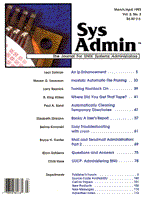
Figure 7: Permissions entry examples
# # For ANONYMOUS LOGINS # LOGNAME=nuucp Any machine which calls in and logs in using the login name nuucp will use this entry, which will set the default values into action. # # For dealing with wabbit - AT&T 7300 # LOGNAME=wabbit \ MACHINE=wabbit \ REQUEST=yes \ SENDFILES=yes \ READ=/ \ NOREAD=/etc \ WRITE=/tmp:/usr/tmp:/usr/spool/uucppublic \ COMMANDS=ALL This entry is used when "wabbit" logs in to us, or when we call wabbit. In both cases, the permissions are very liberal. As I manage both machines, I don't have a problem with this. Notice that even though wabbit can read files from any directory, access to /etc/ has been explicitly blocked off, thus preventing the retrieval of the password file.
|