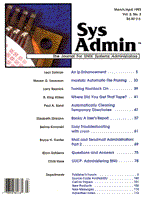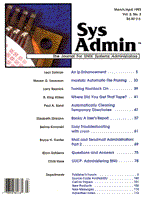The L in the CLASS column indicates that the option
applies
to LOGNAME entries. M is for MACHINE entries. Where
both appear,,
the option is applicable to both.
| Option |
Class |
Definition |
| LOGNAME |
L |
Specifies the login ids that can be used by remote sites to access the local site.
LOGNAME=thumper
LOGNAME=thumper:wabbit |
| MACHINE |
M |
Ensures that when the named machine calls our computer, the specified conditions are in effect.
MACHINE=wabbit
MACHINE=wabbit:bugs |
| REQUEST |
M,L |
Determines whether or not the remote system can set up UUCP transfers from our compuiter system.
Allowable values are "yes" or "no."
REQUEST=no
REQUEST=yes |
| SENDFILES |
L |
Determines if the called site can execute locally queued jobs during a session. A value of "yes"
means that your system may send jobs queued for the remote site as long as it is logged in using one of the names
specified in the LOGNAME field. The default value is "call," meaning that the queued
files are sent only when the local system calls the remote.
SENDFILES=yes
SENDFILES=call |
| READ |
M,L |
Names the directories which uucico can read from when requesting files. The default is to use
/usr/spool/uucppublic. Multiple directories can be named by putting colons between them.
READ=/tmp:/usr/tmp:/usr/spool/uucppublic
READ=/ |
| NOREAD |
M,L |
Names the directories which are to be excluded from the READ list. |
| WRITE |
M,L |
Names the directories which uucico can write to for depositing files. As with READ, the default is
/usr/spool/uucppublic.
WRITE=/tmp:/usr/tmp:/usr/spool/uucppublic
WRITE=/ |
| NWRITE |
M,L |
Identifies the directories which are excluded from the WRITE list. |
| CALLBACK |
L |
Setting this value to "yes" instructs the local system to call the calling system back before
allowing any work to be done. This is a good feature for enhanced security. One word of advice: don't set both
systems to CALLBACK=yes, or else no work will ever get done.
CALLBACK=no
CALLBACK=yes |
| COMMANDS |
M |
Defines the commands which the remote system can execute locally. The defaults are different from system
to system, as they are defined in the source code for uuxqt. Multiple commands can be listed by separating them with
colons. The keyword ALL is allowable, to permit the use of all commands. Recognize this
as a security problem. Do NOT include uucp as a command, unless you will allow people to route UUCP jobs
through you.
COMMANDS=rmail
COMMANDS=rmail:rnews:uucp
COMMANDS=ALL |
| VALIDATE |
L |
Helps validate the calling system when potentially dangerous commands are executed. The value is a list of
system names which are permitted to use this logname. Multiple names may be used.
VALIDATE=unilabs
VALIDATE=unilabs:wabbit |
| MYNAME |
M |
Helps work around the name length restrictions. Note however, that this is used only when the local machine
calls out, and not when a remote machine calls in.
MYNAME=testdrive |
| PUBDIR |
M,L |
Specifies the name of the directory which is to be used as the public UUCP directory. Typically this is
/usr/spool/uucppublic.
PUBIDR=/usr/ftp |